No-Output Sleep Configuration
“No-Output Sleep” is a key feature of WalleCube Smart UPS to achieve NAS automatic power-on. When the mains power fails and the NAS has shut down (extremely low load), the UPS will enter a sleep state and stop supplying power. Once the mains power is restored, the UPS will re-activate and output power, thereby triggering the NAS’s power-on logic.
Core Concepts
To correctly configure this feature, you need to understand several key points:
- Trigger Premise: This feature only takes effect during mains power failure and when powered by battery. When mains power is normal, the UPS will not enter this sleep state.
- Low Power Judgment: When the UPS output power is lower than the preset “threshold current”, the system will start the sleep countdown.
- Parameter Meanings:
- No-Output Sleep Max Current (mA): The upper limit of current judged as “low power”. Only when the actual output current is continuously lower than this value will the UPS prepare for sleep.
- No-Output Sleep Time (s): How long the low-power condition must persist before officially entering sleep.
Operating Steps
- Connect Bluetooth: Open the “WalleCube” app and connect to your UPS device.
- Enter Configuration: Click Advanced Configuration -> No-Output Sleep Configuration on the main interface.
- Set Parameters: Fill in parameters according to your device’s power consumption characteristics.
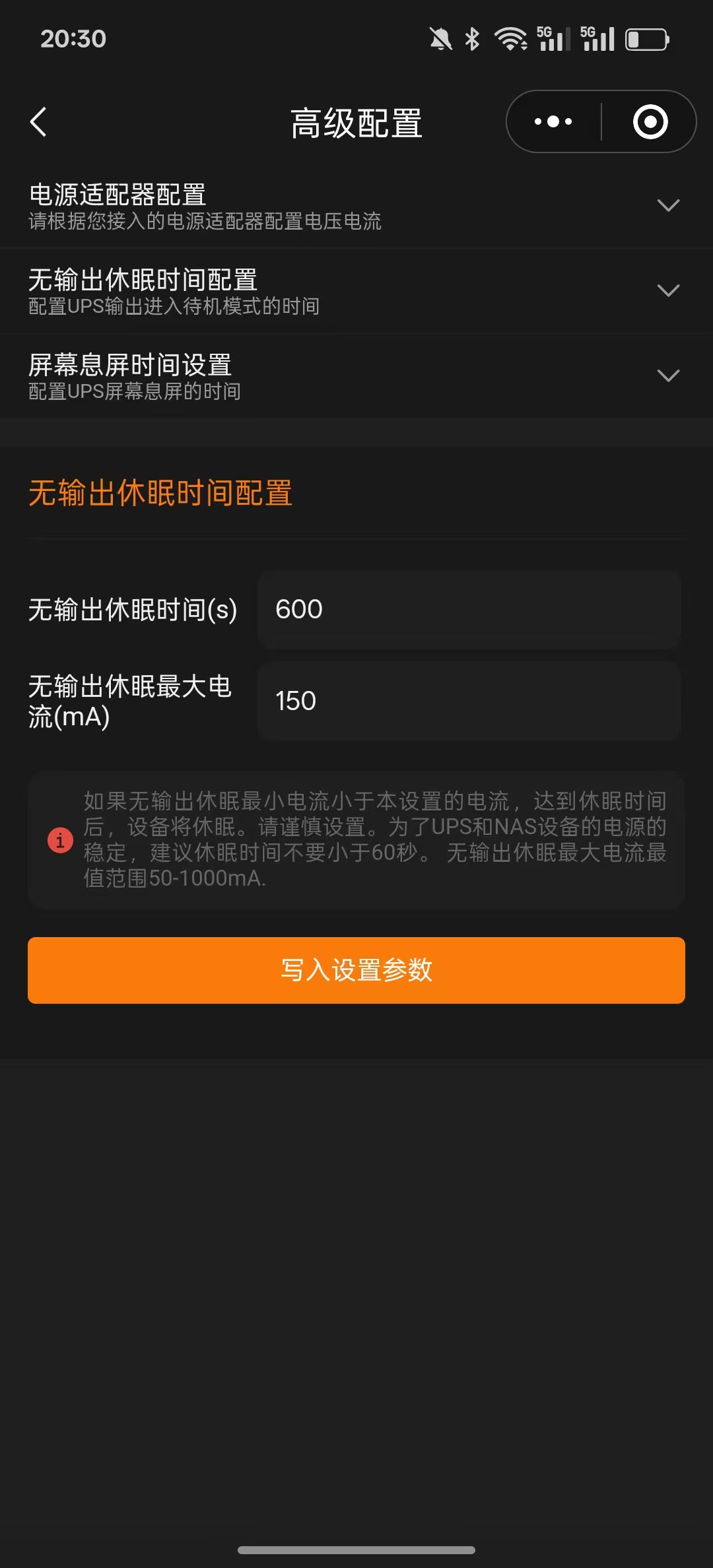
Example Illustration
As shown in the figure above (150mA / 600s):
If the UPS output current remains below 150mA for a continuous 600 seconds, the UPS will officially enter sleep. During this period, if the current exceeds 150mA at any point, the countdown will be immediately reset and recalculated.
Configuration Specifications and Suggestions
- Time Limit: The minimum supported sleep time is 20 seconds. To ensure stability of NAS power state switching, it is recommended to set the time no lower than 1 minute (60 seconds).
- Current Limit: The supported range for maximum sleep current is 50mA - 999mA.
- Matching Suggestions:
- 1-bay / 2-bay NAS: Recommended current set to
150mA - 200mA. - 4-bay and above NAS: If the standby power consumption after shutdown is still high, the current threshold can be appropriately increased.
- 1-bay / 2-bay NAS: Recommended current set to
- Auto Power-on: Please ensure your NAS has enabled the “AC Power Recovery” (or similar) function in BIOS or system settings, otherwise the NAS will not automatically start even if the UPS restores power.
[!TIP] Why set sleep? If output is not disconnected, the NAS will still consume a small amount of battery power after shutdown. When mains power is restored, since the output end has always been powered, the NAS cannot perceive the “power-on” moment and therefore cannot trigger the auto-start function. Setting sleep not only protects the battery but is also the key to achieving fully automated power management.